
In Island Survival 3D, operations are extremely simple, you just need to use shortcuts or WASD key combinations to move horizontally and vertically and even backward. Each movement must be gentle and precise, as even a small slip can cause the ball to fall.
To change the viewing angle or direction in the game, you can click and drag the mouse in the desired direction, helping you adjust your view to suit each complex section of the path. This is especially useful when needing to look ahead at sharp turns or curved roads.
Along the way, players can collect diamonds scattered in hard-to-reach locations. These diamonds are not required to complete the level, but if you skillfully collect enough, they can be used to unlock new ball appearances with different designs and colors, making the game more enjoyable.
You'll go through 60 stages, each one testing your skills a bit more than the last. Players start with simple routes to get familiar with the mechanics, then gradually move on to more complex challenges such as narrow paths, sharp turns, inclined roads, and dangerous gaps. Each level has a unique design, requiring patience, precision, and flexible control of the ball.
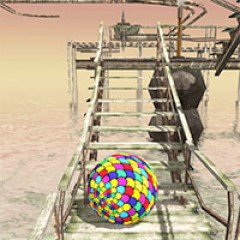 keep the ball balanced
keep the ball balanced
The game lets you move freely, encouraging slow and precise control. This makes the experience both relaxing and a good way to practice accuracy and perseverance without making players feel stressed.
Along the way, players can collect diamonds located in hard-to-reach spots. When enough are collected, you can unlock new ball designs, changing the look of the ball and adding freshness and motivation for future levels.
You can rotate the camera view by clicking and dragging the mouse in the desired direction, helping you see the full path or hidden turns. This is especially helpful when needing to assess terrain before moving.