
In Hangman, players uncover the hidden word one letter at a time - but each wrong guess brings them closer to defeat. At the start of each round, the system randomly selects a word from a specific category, and it's displayed as blank underscores, each representing one letter of the word. Players must figure out the hidden word by selecting letters one at a time, revealing it step by step with each correct guess.
Players use a mouse (or tap on the screen) to select letters from the English alphabet shown on-screen. Avoid guessing long words right away when you have few clues to work with. If the guess is incorrect, a part of the "Hangman" figure is drawn, starting from the head, followed by the body, arms, legs, and so on. The number of incorrect guesses is limited, and if the full drawing is completed before the word is guessed, the player loses the round.
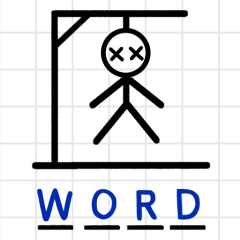
Guess the correct word
Hangman offers a flexible experience with four-player modes, suitable for both solo and group play. In single-player mode, you play against the game's AI, perfect for vocabulary practice, reflex training, or casual solo fun.
Two-player mode allows friends or family to take turns guessing on one device, bringing a relaxed and entertaining word challenge to share. In the three-player version, turns rotate between each person, adding excitement as each participant gets their shot at solving the word. The four-player mode turns the game into a mini-competition, where everyone aims to guess the word faster and with fewer mistakes.
Each mode includes a choice of one out of nine available topics: Colors, Shapes, Jobs, Sports, Foods, Brands, Animals, Fruits, or All. The "All" category mixes all topics, creating unpredictability and variety. Having categorized word sets makes the game more educational and suitable for a wide range of age groups and language levels.
Beyond the varied game modes, Hangman also boasts user-friendly features. Its clean and intuitive interface is simple to navigate, making it accessible for both children and adults. Players interact with the game using only clicks or screen taps - no complex controls needed.
No installation is required; you can play it directly in your browser. It's fast to launch, easy to use, and supports flexible player counts - from solo learners to larger group sessions. With a rich and well-curated word bank by category, the game is both educational and engaging.